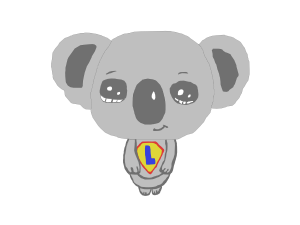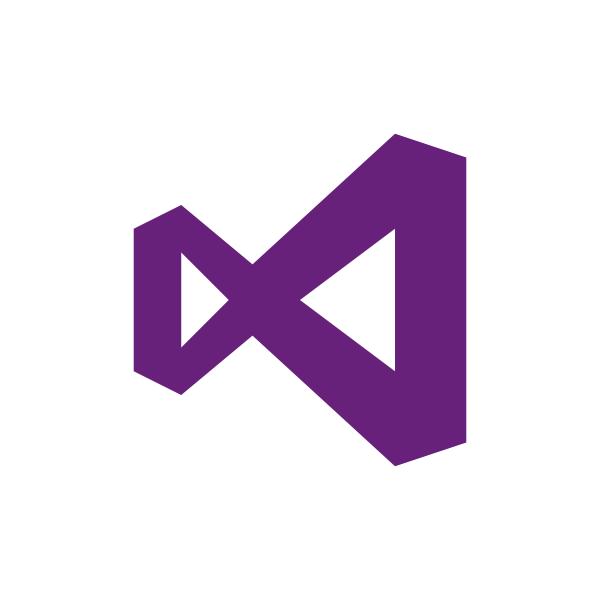Motherboard Asus Rog Strix X670E-F Gaming Wifi, No more Bluetooth
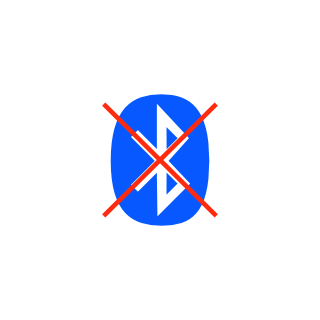
Hi Koalas,
Last week, I encountered a problem with my Bluetooth. I was listening to music when suddenly my Bluetooth headset stopped working...
I have a computer with the following motherboard: Asus Rog Strix X670E-F Gaming Wifi
I noticed in the Device Manager (devmgmt.msc) that my Bluetooth devices had disappeared, and I got a "Unknown USB Device (Device Descriptor Request Failed)" error 😞.
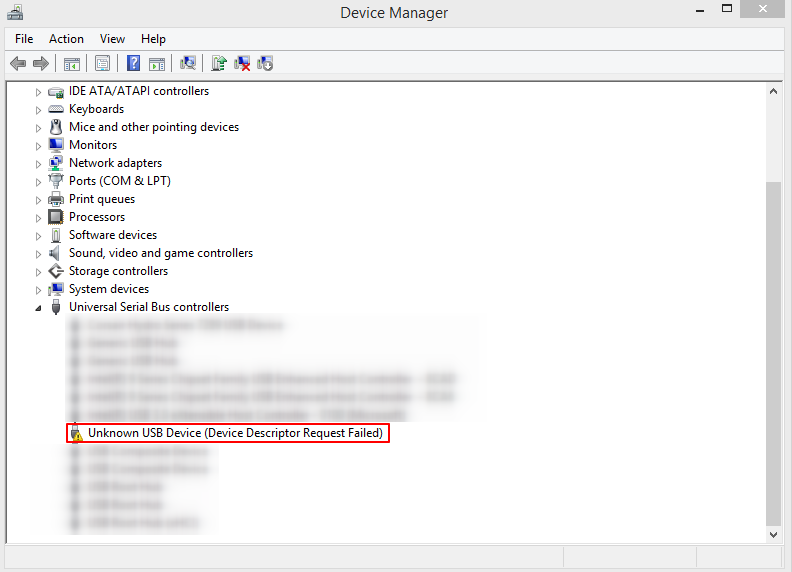
After conducting some research, I discovered that to get back my Bluetooth device back I should follow these steps:
- Turn off the computer.
- Unplug the power cable from the computer and wait for 1 minute.
- Press and hold the power button for approximately 40 seconds.
- Plug back in the power cable.
- Press and hold the power button for another 40 seconds.
- Restart the computer.
Note: When you press and hold the power button, it resets the Bluetooth buffering memory and/or power part.
After performing these steps, I regained my Bluetooth devices.
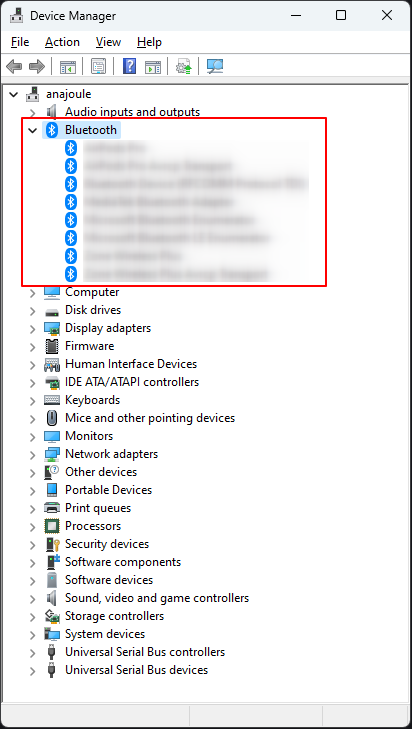
I hope this article could help you!
Best regards
Didier