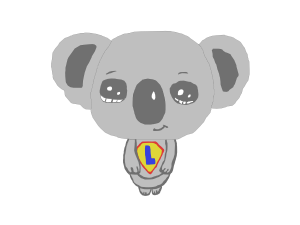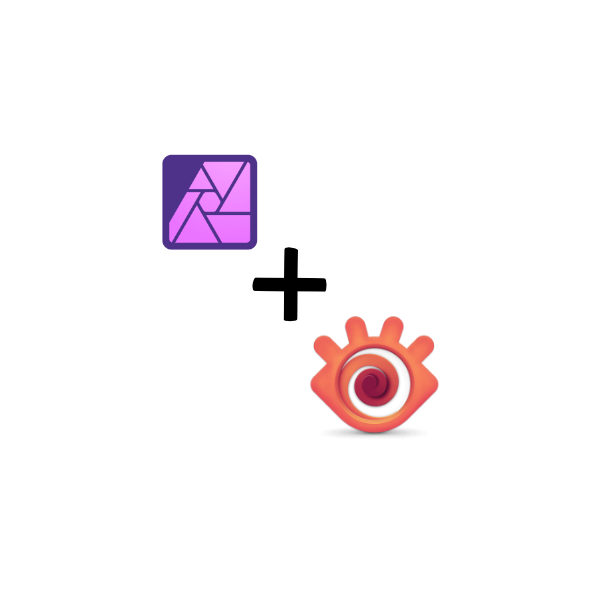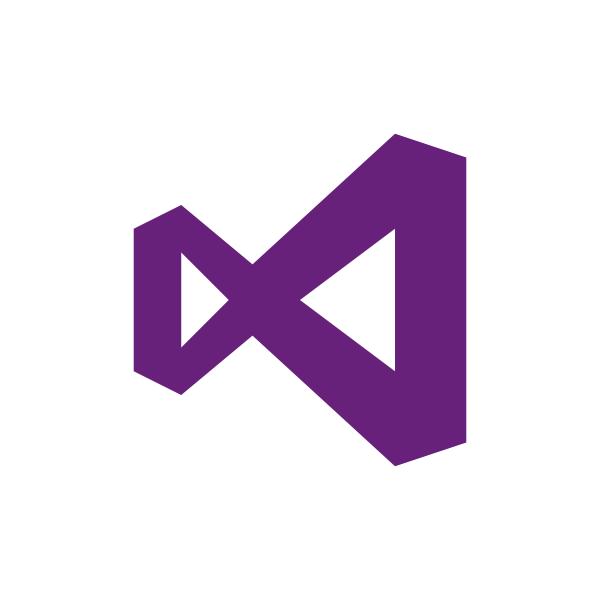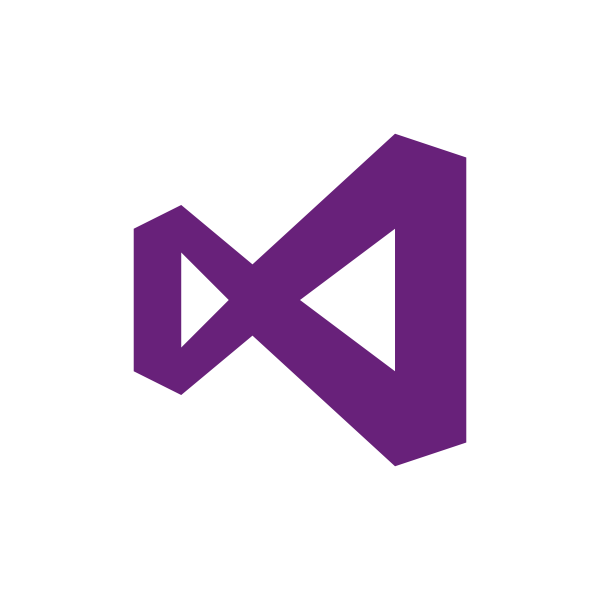Visual Studio - Open Affinity Designer files (.afdesign) from the IDE
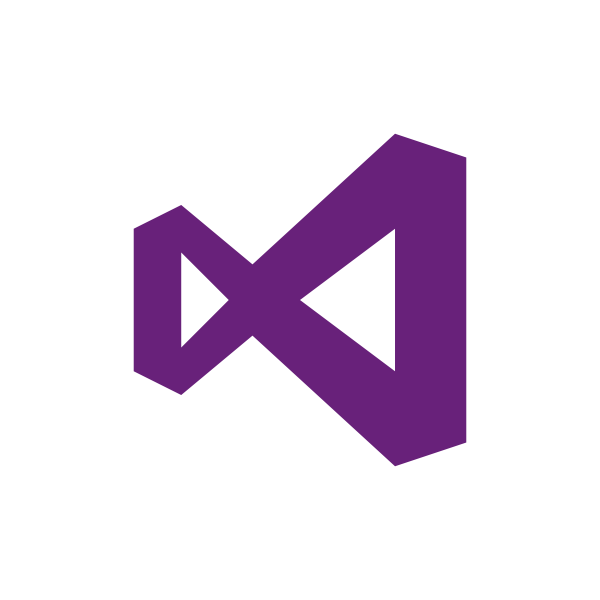
Hello koalas,
A small article about how to open an "Affinity Designer v2" file from Visual Studio.
Firstly, right-click on your file with the extention ".afdesign" and choose "Open With...".
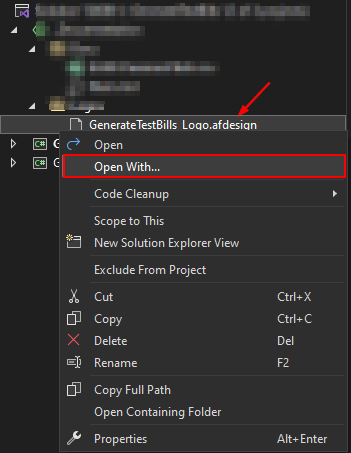
Click on "Add..." to add a new program entry to your IDE.
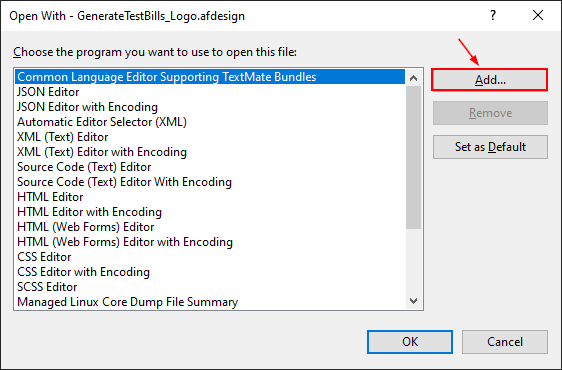
Configure the entry like that:
| Field | Value |
| Program | affinitydesigner2.exe |
| Arguments | %1 |
| Friendly name | Affinity Designer |
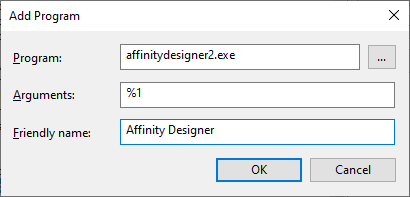
Click on "Set as Default" to set your new program entry as the one to use to open ".afdesign" files.
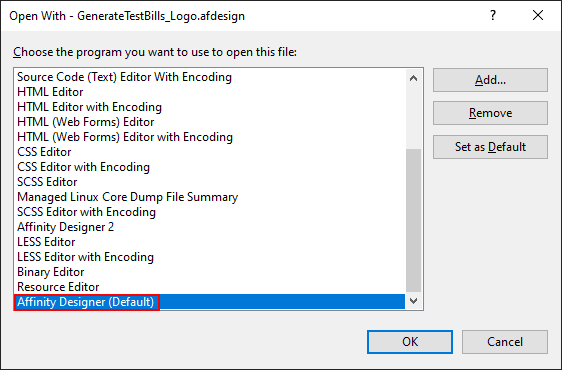
I hope you've enjoyed this article.
Didier