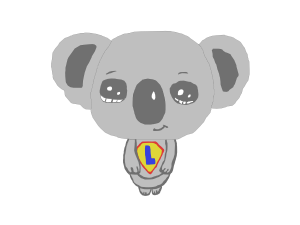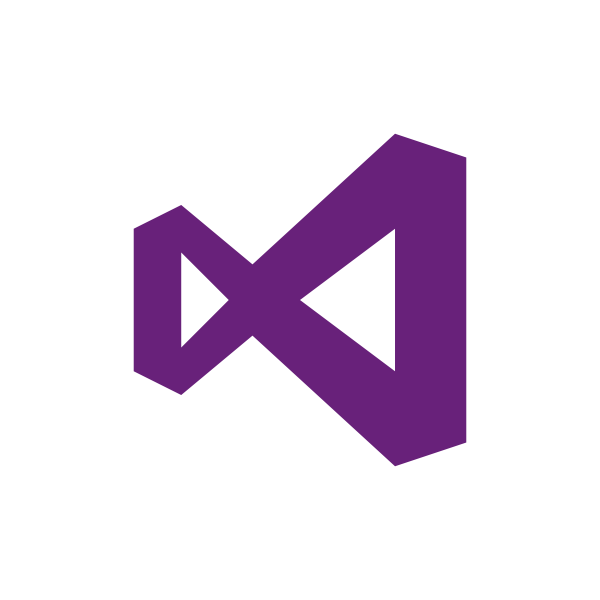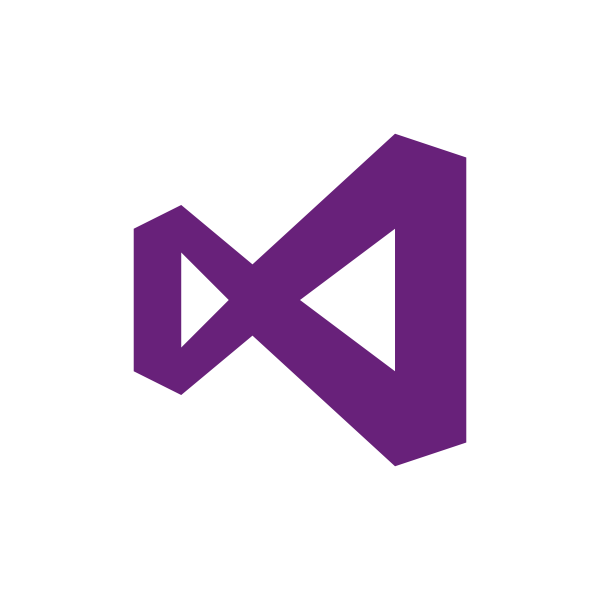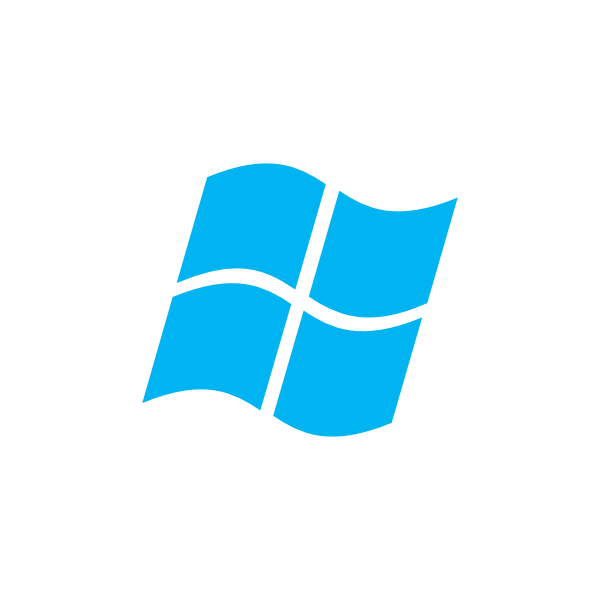Visual Studio - Recent Projects Don't Appear in Start Window Anymore
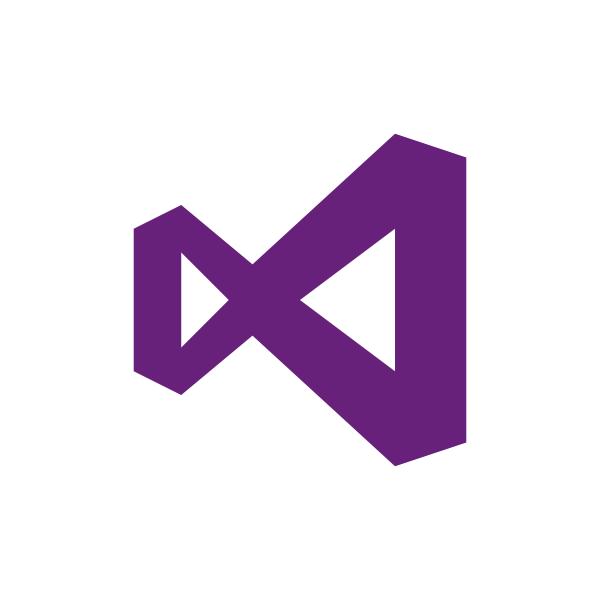
Hello koalas,
This article is about a problem I got few days ago.
I opened my Visual Studio and started to play with some projects and then I realized that my projects didn't appear anymore on the "Start Window" below.
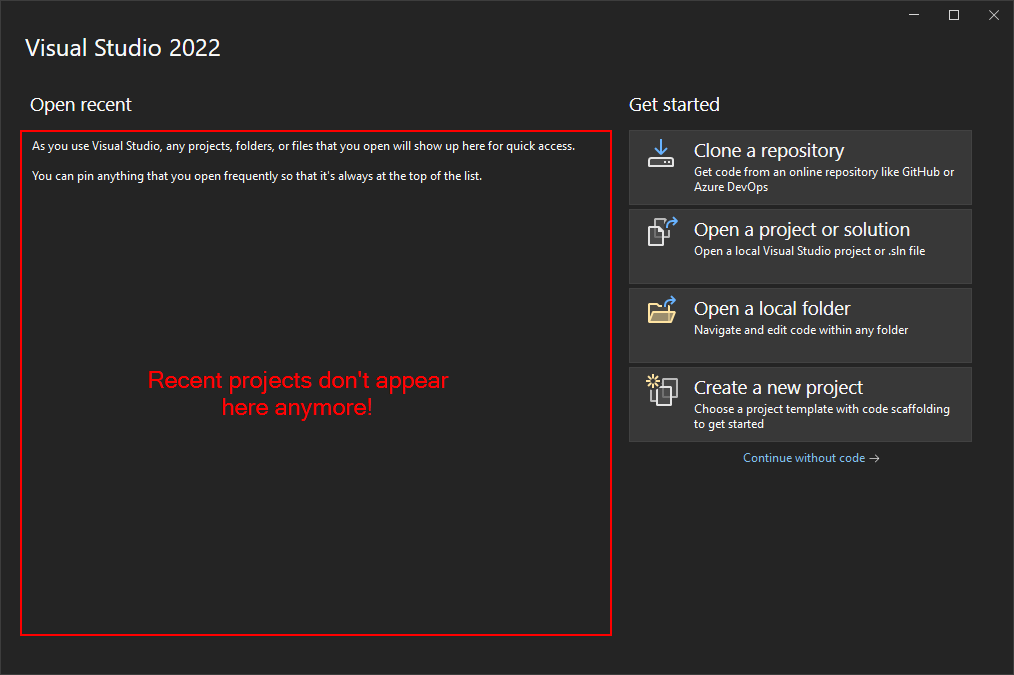
Here is the solution to get back my recents projects:
1. Open the Registry as admin.
2. Go to: HKEY_CURRENT_USER\SOFTWARE\Microsoft\Windows\CurrentVersion\Policies\Explorer
3. Find NoRecentDocsHistory.
4. Change the value to 0.
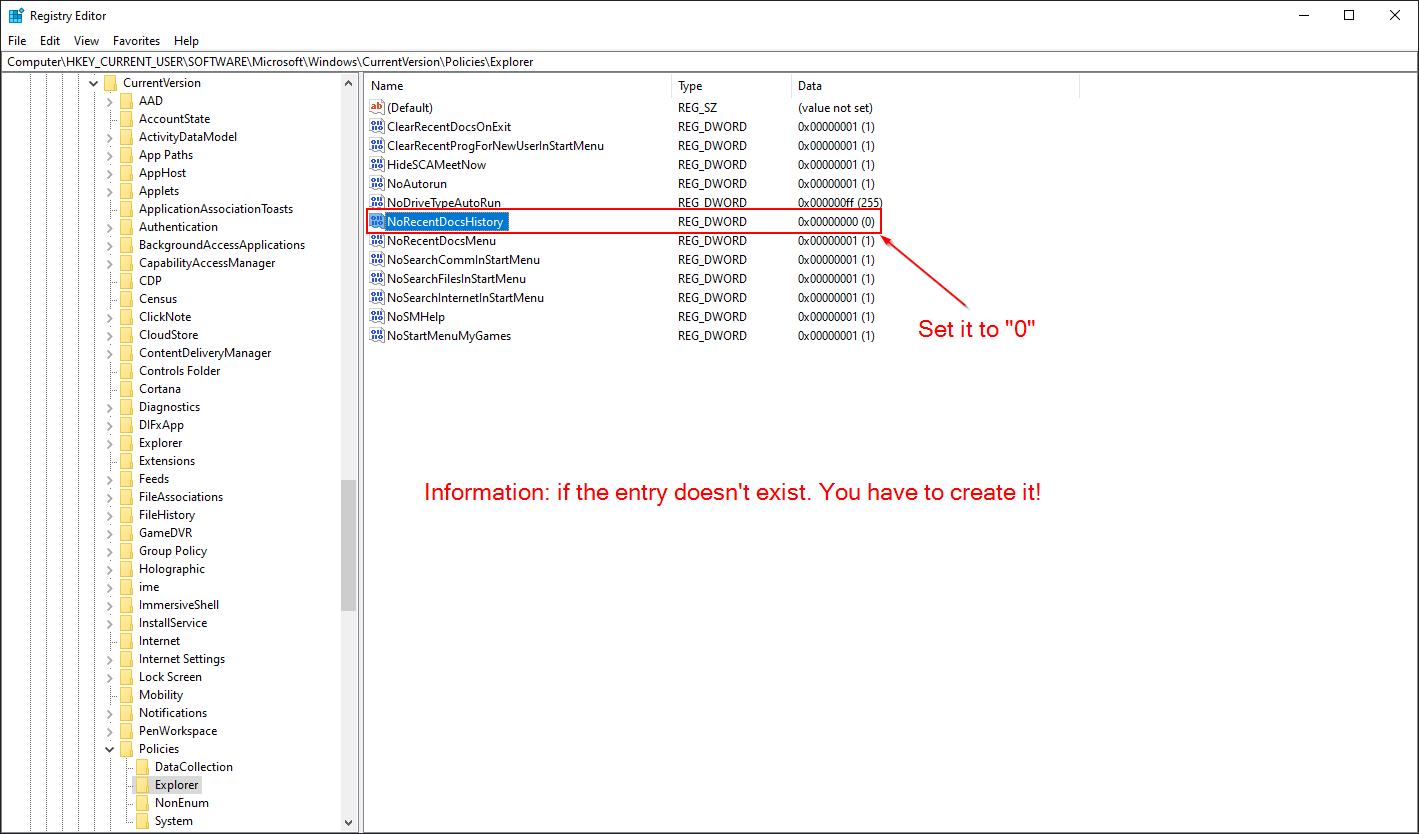
5. Re-launch your Visual Studio and check if your recent projects are shown correctly as before.
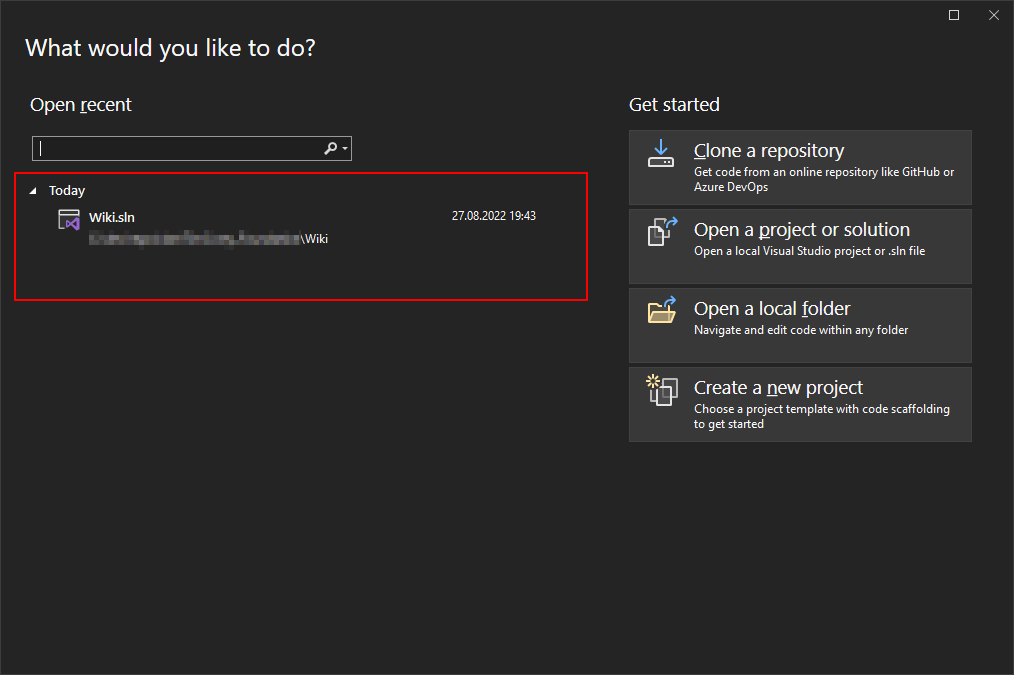
Thanks for reading this article.
Didier
Source used
| Name | Link |
| Visual Studio 2022 Recent projects and solutions always empty | Link |